Tonight Carrie and I went to a Reddit Board Game Night on Capitol Hill. Apparently there was a power outage, so the place it was going to be at, B&O Espresso, was closed for the evening. The gaming got moved to Caffé Vita at the last minute, so it was a tinier, more intimate crowd. Unfortunately, we’d already parked once and it was Capitol Hill, Hades of Parking, so we had to walk a fair distance to get to the coffee shop. It was worth it, though — we played Elixer and Cosmic Encounter, and everybody had a blast.
Things wrapped up around 10:30 or so, and we packed up our games and took our leave. Since the venue had been moved, we had quite a ways to walk to our car (don’t get me started on the horrendous parking in Capitol Hill; we’d be here all night!). A few blocks down Pike we were stopped by a disheveled-looking young woman. She looked about twenty to twenty-five years of age.
“I’m sorry to bother you,” she said. “My car is out of gas and my purse was stolen, and I need to get back to Bellevue. Could you give me a few dollars for gas money?”
I’d heard about this type of scam before. The best grifts depend on either greed or compassion, two opposite sides of the same shiny coin. What cold and indifferent monster wouldn’t want to help out in this situation? We’ve all run out of gas or nervously eyed the needle hovering over the “E”, so it’s a common enough vector for attack. You simply play on the victim’s own fear. Throw in the fact that you don’t have the money to buy a couple of gallons, and you can play on the victim’s sympathies, too. Who could resist such a sob story?
Well, it turns out I can. One of the first things I developed after moving into Seattle was a calloused sense of sympathy for people asking for money on the street. When you work downtown it’s not really a choice, unless you want to give cash for dubious causes every single day. This was especially true for me, as I got on my bus at Third and James, which was absolutely crawling with folk asking for handouts. I want to emphasize that I’m only unyielding to those who ask me for money and money alone. I’m just too skeptical to believe that you need a few bucks for the bus, or to buy some food. In fact, this skepticism led me to my stock response for such inquiries. “I don’t carry cash,” I say (I don’t), “but I can buy you what you need.” If they’re asking for money for food, I’ll offer to buy them a sandwich. If they want money for bus fare, I offer to swipe my Orca Card for them on the bus of their choice. Every time I’ve been approached downtown this way and I’ve offered to buy my solicitor what they need, they’ve turned me down.
So at this point I told this poor young woman that I didn’t have any cash, but I could buy her gas. If you are being scammed and things go this way, the grifter usually makes an excuse and bails out quickly, if not gracefully. But not this particular woman. “I’ll need to go get some gas cans from my friend,” she told us. This to me seems to be either her exit line or her please-don’t-inconvenience-me-I’m-already-out-of-gas line, but before we could start down either path she ran off across the street and disappeared into the shadows of the night growing from the QFC. Carrie and I waited around a while, board game boxes rumbling as we shifted them in our hands. We waited partially out of politeness and partially out of genuine concern. Carrie was becoming nervous that she was getting her “friend”, a 6-foot-3 rogue with an anchor tattoo, an eye patch, and grapefruit-sized biceps. Afterwards she told me that she was facing the opposite direction to me to get my back. It makes me feel better to know I wasn’t the only skeptical person involved.
[I’d like to make a digression and tell a related story from many years ago, right after Carrie and I started dating. We were crossing the footbridge from campus in Missoula to the Albertson’s on Broadway. This bridge was a notorious hangout for vagrants and vagabonds. As we stepped off the bridge, a man approached on a low-riding bicycle. He swerved from side to side in loping, teetering undulations. Each unsure turn brought him closer and closer to one of the concrete barriers lining either side of the bridge’s approach until with a sickrning thud he crashed into one and collapsed in a heap, bike on top. Carrie wanted to stop and help but I was convinced it was some sort of scheme and wanted to leave him there. It’s a good thing I listened and we stopped; he was really hurt. We called an ambulance and Carrie with her CNA training tended to his wounds. I had been certain that it was something they cooked up to elicit sympathy. I’m an optimist on paper but am pretty cynical when it comes to human interaction. Luckily he got the attention he needed, but it turned out he had Hepatitis C, so that was a little scary.]
After a short delay the young woman came running back with a gas can in each hand. She’d either called my bluff or she really needed the help. I was a little shocked because I didn’t expect to see her again. She met up with us on the corner, the light to cross the street the other way was mercifully short, and we headed to the Shell station to fill what she had brought. They must have been 1.5 – 2 gallon cans, because as I was filling them she told me to only put four dollars’ worth of gas into each can (which honestly is enough to get you across Lake Washington and back home in Bellevue). She thanked us two or three times as the cans were filling, then as I handed them to her. With some final words of gratitude she waked off with her eight dollars’ worth of gasoline, presumably to her exhausted car, and we turned back north on Broadway, the way we’d been going. It hadn’t taken more than five minutes.
Now usually I would have been feeling pretty good about all this. I’ve convinced myself that she really did need it. Maybe her purse wasn’t stolen, maybe she was destitute, or maybe she had misplaced it. Maybe she wasn’t trying to get back to Bellevue and she just needed it to get to work in the morning (or school, or wherever). But I’m pretty sure she wasn’t after a couple gallons of free gas. What would she do, re-sell it? Who would buy that? Weighing what I know, it looked as if we’d helped someone in need.
The only problem is that I lied. I was carrying cash. Enough of it in varying bills to give her what she needed, to the dollar. Now I’m usually a proponent of telling the truth, even if it’s unpleasant. But I always lie about not having cash whenever I offer my stock response to requests on the street. I could have a hundred dollars in my wallet, or a single one dollar bill. I’ll always say I don’t have any and offer to buy what they need. I started thinking about this as we walked the half-mile or so to where we’d parked our car. I can only offer one defense: my concern for our safety. After all, we may have grown up in Montana but we still know better than to blindly dig cash out of our wallets for anybody who asks. Things turned out okay, regardless. If I’d given her cash and she was a meth head then it wouldn’t have done any good. I can think of very few detrimental things she could do with the gas (okay, I suppose that’s not true. She could use it to burn down a building, for example). It’s not like she could have fenced at most three dollars’ worth of gasoline, though.
This is what it takes. In the best case, we helped a hapless if irresponsible woman get back home. In the worst case, we helped her drive to that next party. Either way I’m okay with it. When another human being asks, you’ve just got to help, whatever way you can.
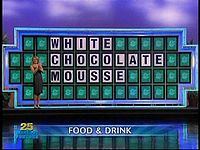 One nice thing about being a programmer is that you can automate certain calculations that you’d have to be crazy to attempt any other way. While some would see a non-programmer attempting to figure out some of this stuff as borderline insane, we coders just come across as eccentric with a lot of time on our hands. If people ask a question fairly frequently, and said question involves lots of number-crunching, you can bet some coder somewhere has taken a crack at trying to crunch those numbers.
One nice thing about being a programmer is that you can automate certain calculations that you’d have to be crazy to attempt any other way. While some would see a non-programmer attempting to figure out some of this stuff as borderline insane, we coders just come across as eccentric with a lot of time on our hands. If people ask a question fairly frequently, and said question involves lots of number-crunching, you can bet some coder somewhere has taken a crack at trying to crunch those numbers. The epitome of punk rock. No job, no respect for authority, can barely speak without drooling over everything. These guys hate everything. Unemployment, employment, the government, anarchy, everything. The only discernable skills they have are the ability to sneer for hours on end. They only go to shows to say how terrible punk rock has become. They don’t own any records released after 1985. If a band signs to a label that most people have never heard of (i.e., Epitaph, Fat Wreck Chords, Hopeless), then they immediately hate the band, even if they were its bigger fan before.
The epitome of punk rock. No job, no respect for authority, can barely speak without drooling over everything. These guys hate everything. Unemployment, employment, the government, anarchy, everything. The only discernable skills they have are the ability to sneer for hours on end. They only go to shows to say how terrible punk rock has become. They don’t own any records released after 1985. If a band signs to a label that most people have never heard of (i.e., Epitaph, Fat Wreck Chords, Hopeless), then they immediately hate the band, even if they were its bigger fan before. Covered in tattoos, piercings, and eye shadow, these punks live a twisted, troubled life. Mainly from the ass-whoopings they receive at the hands of the Old-School Punkers. These punks have a lot in common with typical goths, except that their self-hatred is only feigned. See, some goth found out a long time ago that girls with low self-esteem and scars on their wrists would sleep with him if he acted depressed and deep, too. Now, goths really feel that way, but the Hot Topic Punk only feels that way when he sleeps with one of the said goth girls and finds out that he got some new, interesting, collectible venereal disease.
Covered in tattoos, piercings, and eye shadow, these punks live a twisted, troubled life. Mainly from the ass-whoopings they receive at the hands of the Old-School Punkers. These punks have a lot in common with typical goths, except that their self-hatred is only feigned. See, some goth found out a long time ago that girls with low self-esteem and scars on their wrists would sleep with him if he acted depressed and deep, too. Now, goths really feel that way, but the Hot Topic Punk only feels that way when he sleeps with one of the said goth girls and finds out that he got some new, interesting, collectible venereal disease. Never weighing less than 300 pounds (all muscle), these punks are the behemoths of their class. Contrary to popular belief, not all skinheads are white power idiots – most of them are just idiots. They bray on and on about being working class, despite the fact that the bands they listen to generally stay in four-star hotels and only interact with the working class when they want a Big Mac. These guys don’t consider a mosh pit to be cool unless bones are breaking and blood is flowing.
Never weighing less than 300 pounds (all muscle), these punks are the behemoths of their class. Contrary to popular belief, not all skinheads are white power idiots – most of them are just idiots. They bray on and on about being working class, despite the fact that the bands they listen to generally stay in four-star hotels and only interact with the working class when they want a Big Mac. These guys don’t consider a mosh pit to be cool unless bones are breaking and blood is flowing. This species orginated when the thin, whiny kids who used to hang out with the jocks realized they couldn’t get any because they did not run around like big idiots and try to ‘score’ with big, muscular men. So they decided that they would become introverts and cry about everything.
This species orginated when the thin, whiny kids who used to hang out with the jocks realized they couldn’t get any because they did not run around like big idiots and try to ‘score’ with big, muscular men. So they decided that they would become introverts and cry about everything. The worst of the lot. These kids are whiny, know-it-alls, and trendy as hell. Their lyrics are sophomoric, trite, and often about girls. They play shows with their screaming high school friends and record demos with money that their mommies and daddies gave them. They often get expensive guitars and Marshall stacks as birthday presents, and if not they can afford to buy them because they don’t have real expenses, like rent/car payments.
The worst of the lot. These kids are whiny, know-it-alls, and trendy as hell. Their lyrics are sophomoric, trite, and often about girls. They play shows with their screaming high school friends and record demos with money that their mommies and daddies gave them. They often get expensive guitars and Marshall stacks as birthday presents, and if not they can afford to buy them because they don’t have real expenses, like rent/car payments.


 Hard Rock Bottom is a poppy CD with a fresh aftertaste, kind of like Colgate compared to Western Family brand toothpaste. Sure, the Western Family cleans your teeth, but it also makes your mouth feel like you’ve been sucking on an eighty-year old mint from grandma’s candy dish. NUFAN does the pop-punk thing, but they do it right.
Hard Rock Bottom is a poppy CD with a fresh aftertaste, kind of like Colgate compared to Western Family brand toothpaste. Sure, the Western Family cleans your teeth, but it also makes your mouth feel like you’ve been sucking on an eighty-year old mint from grandma’s candy dish. NUFAN does the pop-punk thing, but they do it right. Updates via
Updates via 